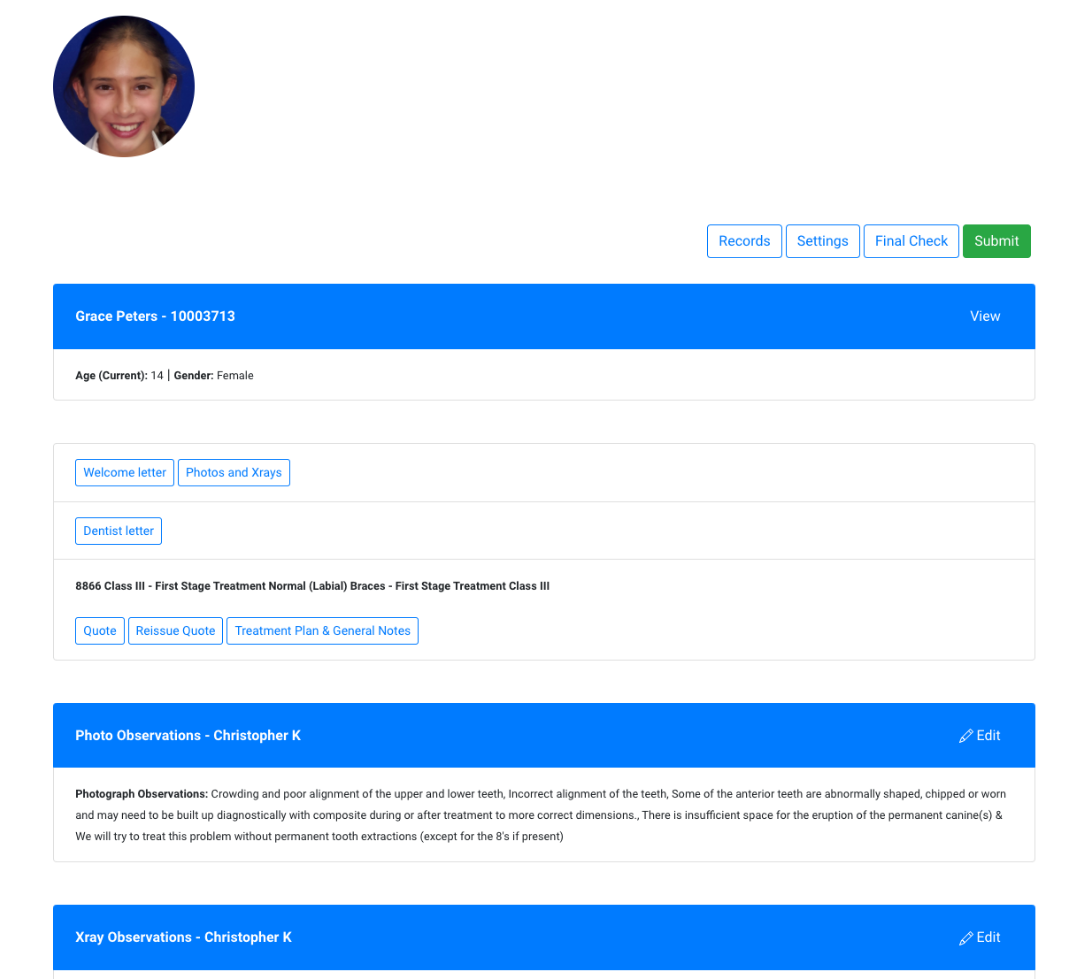Reporting
Create a comprehensive treatment report using the records uploaded during the new patient consultation. You’ll be guided through a process of reporting on a patient in the reporting journey, allowing you to focus on all aspects of the case including, photo observations, x-ray observations, observations about the teeth and much more.
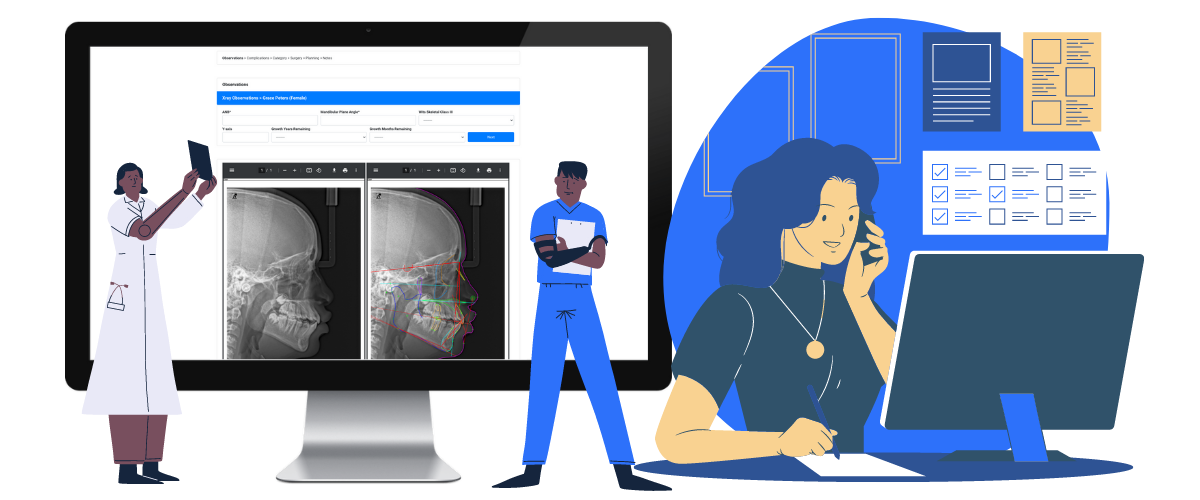
Knowledge Base
We have made setting up your reports really easy. You can either add your own terminology or you can search our knowledge base and cherry-pick the terminology you'd like to use. You can edit the terminology to suit your needs. You can also contribute to the knowledge base, if you wish, helping to improve Hugo Systems for your colleagues.
Customisable
You can easily add, edit and hide terminology to suit your needs. You can add detailed descriptions to any clinical term, ensuring you are able to communicate complex medical terms in an accessible way. This gives your patients all of the information they require when entering into treatment and cuts out the need to explain complex terminology.
STEP 1 - X-ray Observations
Start the reporting journey by reviewing the patient's x-rays. Enter the measurements from your cephalometric tracing and Hugo Systems will calculate the skeletal malocclusion for you. Select observations from an easily searchable menu. You can also pre-tick commonly used terminology, to speed up reporting. If you come across a unique case, you can also add additional notes, giving you a great deal of flexibility.
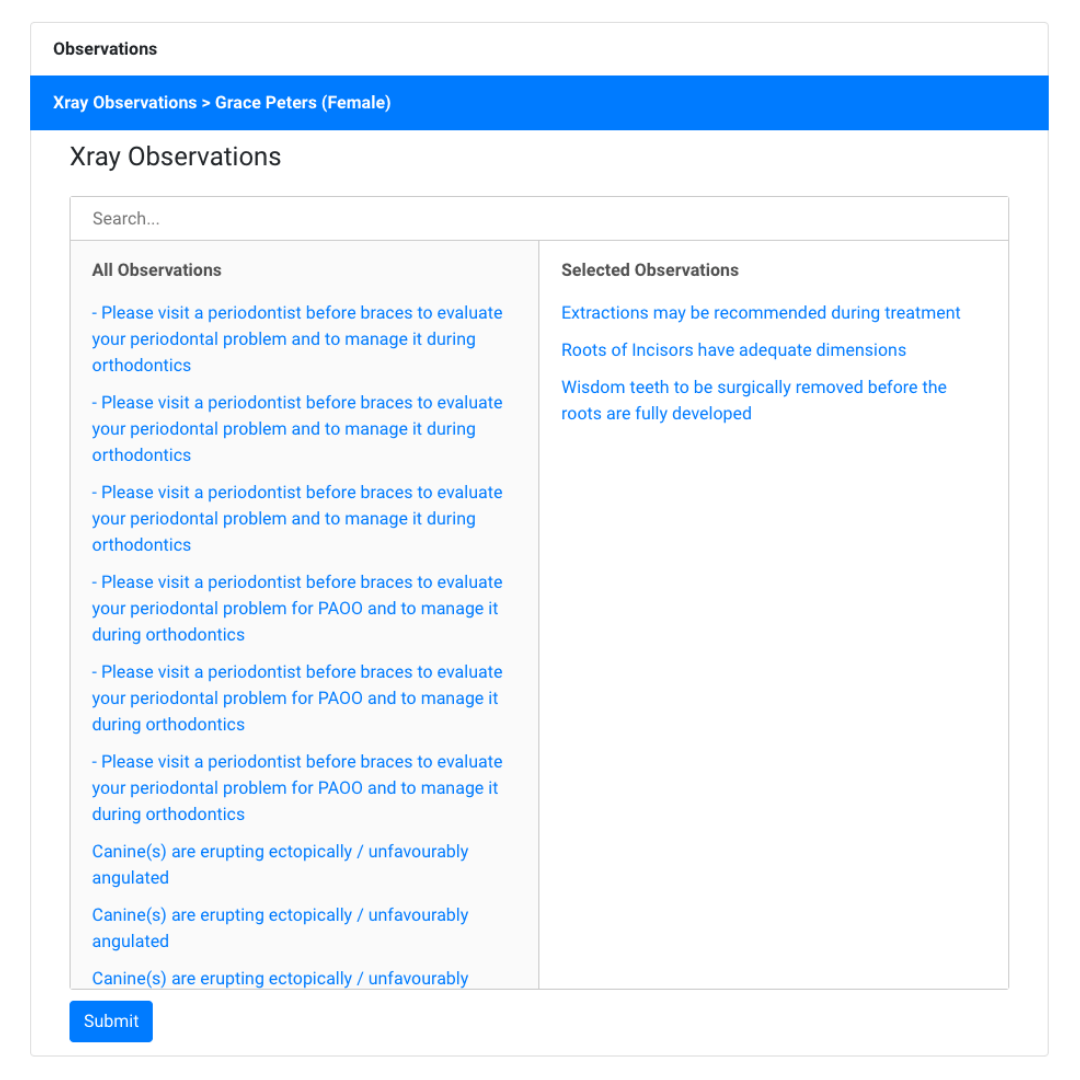
STEP 2 - Photograph observations
You'll then be guided through photograph observations, commenting on the dental malocclusion, bite, tongue, throat, gums, lips, behaviour and more. Just like your x-ray observations, you can search from an easily searchable menu, pre-tick commonly used terminology and add additional notes.
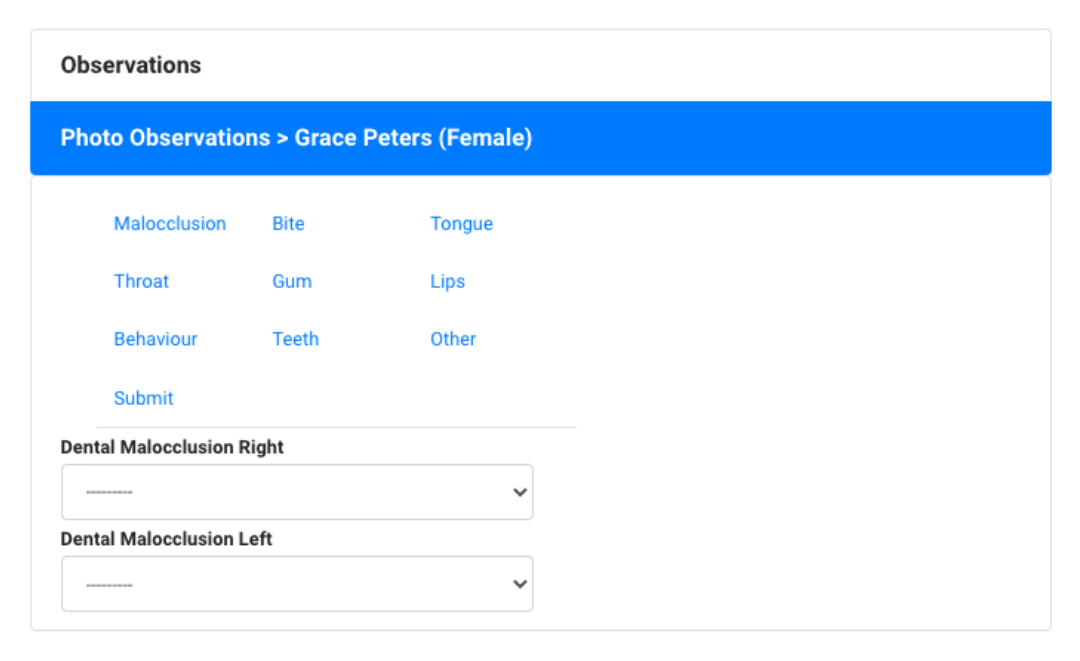
STEP 3 - Treatment plan and quote
You can select multiple treatment options for patients. Giving you and your patients a great deal of flexibility and making quoting very simple. You can also add additional custom notes to the treatment plan if you need to add some additional information.
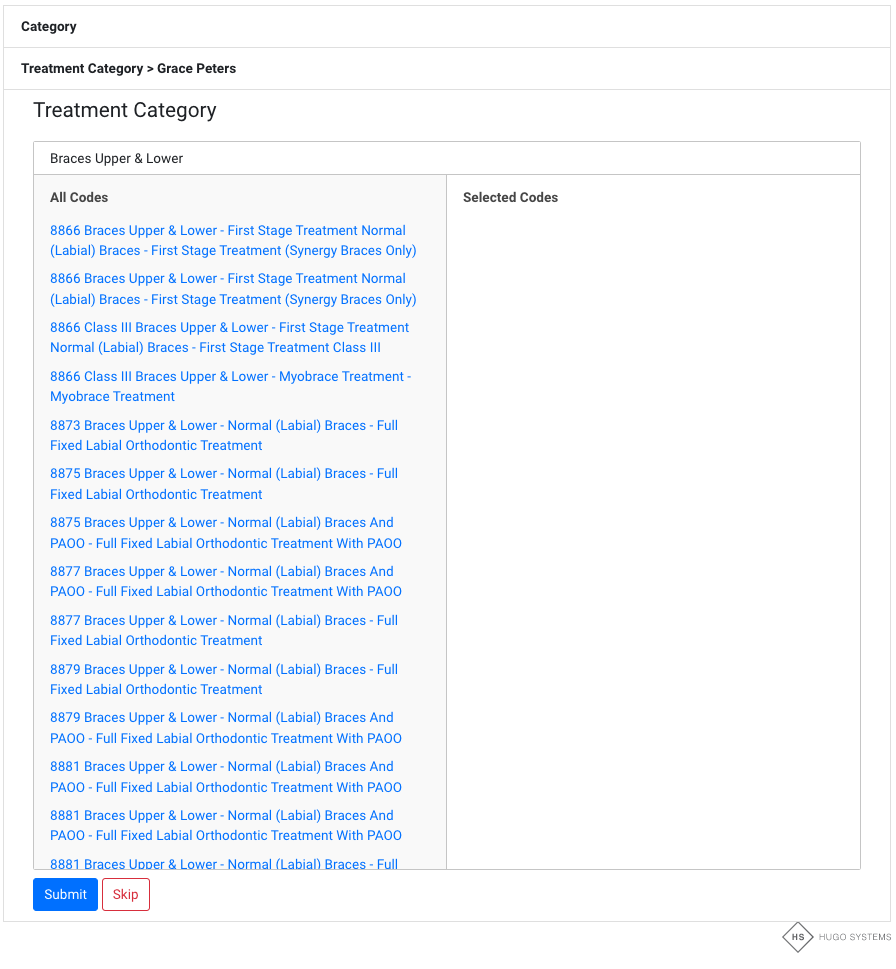
STEP 4 - Review and collaborate
The summary view of the report lets you jump into sections of the report, allowing you to edit and collaborate with your clinical team members.
When done, you can request that your team check the report, ensuring you never miss a thing. The doctor is the only one who can submit reports. Only once the report is submitted will it become available on the patient's portal and timeline.
Click the "Send" button and Hugo Systems will automatically email the report to the patient, send the Dentist's letter to your selected colleague, and send a WhatsApp(optional) to the patient. Streamlining your communication and making sure you keep everyone informed about your patient's care.